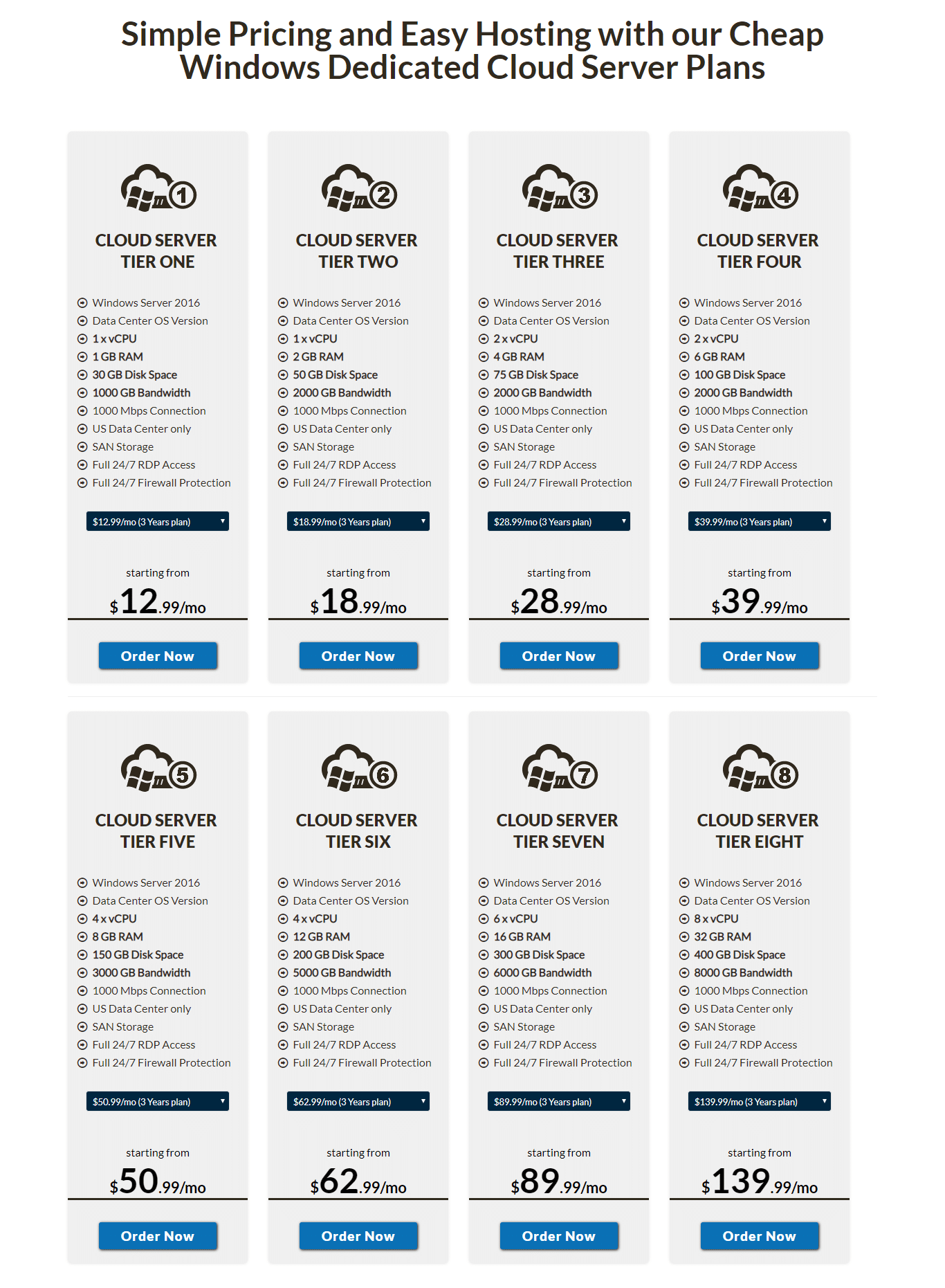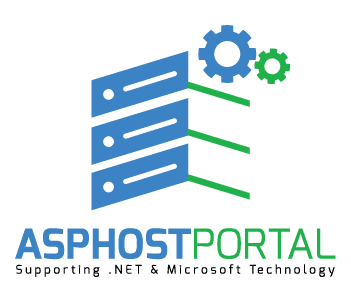Best and Cheap Windows Dedicated Cloud Server 100% Support ASP.NET Core $12.99 ONLY
What is a cloud server and how does it work?
A cloud server is a virtual server (rather than a physical server) running in a cloud computing environment. It is built, hosted and delivered via a cloud computing platform via the internet, and can be accessed remotely. They are also known as virtual servers. Cloud servers have all the software they require to run and can function as independent units.
What is the cloud?
The cloud is commonly used to refer to several servers connected to the internet that can be leased as part of a software or application service. Cloud-based services can include web hosting, data hosting and sharing, and software or application use.
‘The cloud’ can also refer to cloud computing, where several servers are linked together to share the load. This means that instead of using one single powerful machine, complex processes can be distributed across multiple smaller computers.
One of the advantages of cloud storage is that there are many distributed resources acting as one – often called federated storage clouds. This makes the cloud very tolerant of faults, due to the distribution of data. Use of the cloud tends to reduce the creation of different versions of files, due to shared access to documents, files, and data.
What are the benefits of a cloud server?
- A cloud server gives the business user stability and security because any software problems are isolated from your environment. Other cloud servers won’t impact on your cloud server and vice versa. If another user overloads their cloud server, this will have no impact on your cloud server, unlike with physical servers.
- Cloud servers are stable, fast and secure. They avoid the hardware issues seen with physical servers, and they are likely to be the most stable option for businesses wanting to keep their IT budget down.
- Cloud servers provide a faster service for your money. You’ll get more resources and a faster service than you would for a similar price of the physical server. A cloud-hosted website will run faster.
- You get scalability with cloud servers. It is very easy and quick to upgrade by adding memory and disk space, as well as being more affordable.
What does Windows Server mean?
Windows Server refers to any type of server instance that is installed, operated and managed by any of the Windows Server family of operating systems.
Windows Server exhibits and provides the same capability, features and operating mechanism of a standard server operating system and is based on the Windows NT architecture.
Windows Server is generally capable of providing server-oriented services, such as the ability to host a website, user management, resource management across users and applications, messaging, security and authorization and many other server-focused services.
What are the benefits of using Windows Server instead of Linux?
When you are managing multiple Windows desktops or need to run Windows software then Windows Server excels.
With Windows server, there is a lower barrier to entry and it is easier to find a capable admin at a lower pay rate so overall there is a lower cost to support. Which also means the low end of the market is flooded with admins who are barely better than power users.
With Windows, there are many tools so even meager admins can manage multiple servers pretty reasonably with little know how.
Overall Windows server provides a lower barrier to entry to beginning businesses to better manage their desktops and provide business services. After businesses grow they will most likely move into Linux servers with software developers to provide them a scalable web backend and web presence.
Windows Server 2016 features
Windows Server 2016 has been out for a year now, the “we’ll wait for the first service pack” delay is behind us, and there are clear features in Windows 2016 that enterprises are adopting and integrating into their network environment. Here’s a look at five of those features.
Windows Server 2016 as the base server operating system
This isn’t a specific “feature” in Windows 2016, but there’s an overall general acceptance by enterprises deploying Windows Server applications to install them on the latest Windows Server 2016 operating system.
Enterprises have realized that installing new systems on older builds of operating systems means that a core operating system upgrade will have to be conducted in the next year or two. With the proven reliability, stability and application compatibility support found with Windows Server 2016, the latest OS fully patched and updated has become the standard any time a new server needs to be deployed.
Hyper-converged infrastructure
For organizations that have traditionally implemented clustered servers, Hyper-V lives migration technologies, and Distributed File System (DFS) file replication, the Hyper-Converged Infrastructure (HCI) built into Windows Server 2016 is an integrated roll-up of all of these solutions intended to provide high availability of Windows Server services.
Instead of having two to three separate services (and even third-party SAN storage replicas) running for high availability, Microsoft has built all of this into Windows Server 2016 so that an organization can have typically four or more servers with internal hard drives all meshed together with integrated redundant services.
Hyper-V spans all of the servers in the HCI cluster so that workloads automatically failover between servers (either in the event of a system or service failure or during a rolling patch/update process). Storage Spaces Direct (more on this in the next section) provides RAID-like storage redundancy and recoverability across multiple drives and multiple servers for extremely fast and highly available storage.
And software-defined networking (SDN) provides high-speed networking between HCI cluster nodes for traffic isolation without the need for applications to constantly go “out” of the network to other servers across a LAN, but instead keep the traffic internal to the HCI network for extremely fast application to application communications.
Storage Spaces Direct
A key component of the HCI that can be broken out and implemented just as high speed/highly available storage is Storage Spaces Direct. With IT spending on storage area networks (SANs) being one of the tops continuously growing expenditures for enterprises, Storage Spaces Direct has provided enterprises a way to get high-speed Disk I/O and redundancy without further investment in expensive SANs.
Storage Spaces Direct runs off Windows Server 2016 systems with server disks — a typical HP- or Dell-type rack server is all that is needed. Many organizations have found that as they have moved their Exchange email servers to Office 365 over the past year or two, that they have several servers lying around in the data center that are idle. Those servers have been perfect candidates to deploy Storage Spaces Direct and extend storage capacity for the enterprise with little to no additional investment — and get SAN-scale capacity and performance.
Privileged Access Management for Active Directory
With heightened awareness of security, the new Privileged Access Management (PAM) for Active Directory provides a built-in solution for organizations to provide “just enough administration” processes to address network administration controls. For many enterprises, PAM replaces expensive third-party solutions purchased to do the very thing that PAM provides or eliminates the need for organizations to go out and buy, implement and integrate a complex third-party solution.
PAM enables enterprises to isolate the use of privileged accounts of various administrators in the enterprise. So instead of giving full Domain Administrator access to dozens of users, an organization can assign specific access to specific users for a specified length of time.
PAM builds off a framework that Microsoft is continuing to extend in rolling updates to Windows Server 2016 and in the Microsoft Azure cloud to provide Privileged Identity Management across all of Microsoft’s on-premises and cloud services.
Better time accuracy to 1ms with Windows Server 2016
Ten years ago when the networking world was focused solely on internal networks and servers, as long as the time on servers was within 5-10 minutes of each other, the network worked fine. And at that, domain server replication didn’t particularly care about the time of the outside world as long as all of the domain controllers inside the network were relatively in sync.
However, these days with stretched networks to cloud services, and with Active Directory being authoritative to SaaS and PaaS applications hosted around the globe, time sync of a LAN with the rest of the world is more critical.
For example, if a user submits a time entry in a SaaS application where the time is off by a few minutes from an on-premises ERP system, the discrepancy can cause automated approval processes to fail. Or when an organization uses Kerberos across multiple realms (cloud-based, data center-based, mobile device-based) and the time is off even by 1 second, a Kerberos authentication ticket can be rejected and cause a user to get login or authentication errors.
And as organizations create hybrid networks between on-premises Active Directory and cloud-based public networks such as Microsoft Azure, resources running across data centers on extreme time-sensitive applications such as banking systems, GPS-driven transportation or telecommunications systems, even a fraction of a second variance can cause applications to fail.
Windows Server 2016 brings time accuracy down to within 1ms, and upcoming rolling updates to Windows 2016 will bring global time accuracy in Windows Server to even greater levels of accuracy across all Windows domain controllers, servers and applications.
Best and Cheap Windows Dedicated Cloud Server 100% Support ASP.NET Core $12.99 ONLY
Are you looking Windows dedicated cloud server with affordable price? As the leader of Windows ASP.NET Core hosting provider, ASPHostPortal offers the best, reliable and cheap Windows dedicated cloud server. Their Windows dedicated cloud server plan is starting from $12.99/mo only. This is the best price ever for a reliable Windows dedicated cloud server.
Why ASPHostPortal is The Best and Cheap Windows Dedicated Cloud Server Provider?
A Windows dedicated cloud server is the perfect solution for growing websites. ASPHostPortal’s Windows Cloud Servers provide scalability, redundancy, and flexibility. A Cloud Server allows you to start small, and scale resources as needed.
Safe and Reliable Windows Dedicated Cloud Server
High availability is built-in to the architecture of their cloud servers. This means any hardware can fail. Be it storage, computer or network components, without the cloud servers actually being impacted. Full redundancy is engineered into their cloud platform. Cloud servers are automatically moved to other hardware and hosts if anything fails, to ensure maximum safety and performance.
Expert Support Team
They provide 24/7 support via ticketing system for all urgent issues. This means that regardless of the time of day, you will always be helped by qualified support engineers. This ticketing support system is included free of charge for all their customers and partners. They believe that the reliability of your cloud servers should always be their highest priority and therefore they don’t charge for assisting you with any issue relating to their cloud infrastructure.
Uptime
Their high availability, highly-redundant infrastructure comes with built-in redundancy. Utilize the benefits of having your cloud environments in multiple datacenters. Merger of snapshots won’t cause you downtime – meaning no need for a restart while a virtual machine is running. They’re disaster recovery-friendly and offer a 100% uptime SLA.
About ASPHostPortal.com
As a technology-focused ASPHostPortal web hosting packages are designed to support popular web development technologies. Windows and ASP.NET hosting are at the core of their business practice. They have over 10 years combined experience in .NET, PHP, Network Administration, System Integration and related technologies to support mission-critical hosting for applications built on these platforms. Additionally, and also offer web hosting packages to support popular technologies like Perl, Python, and Ruby, as well as database support for the ever-growing and popular Microsoft Access, Microsoft SQL Server and MySQL.
ASPHostPortal.com is Microsoft No #1 Recommended Windows and ASP.NET Spotlight Hosting Partner in United States. Microsoft presents this award to ASPHostPortal.com for the ability to support the latest Microsoft and ASP.NET technology, such as: WebMatrix, WebDeploy, Visual Studio 2015, .NET 5/ASP.NET Core All Version, ASP.NET MVC 6.0/5.2, Silverlight 6 and Visual Studio Lightswitch. Click here for more information.