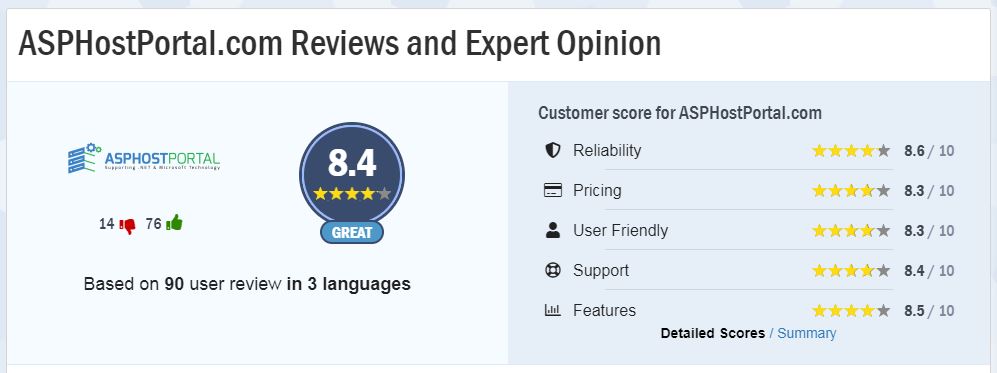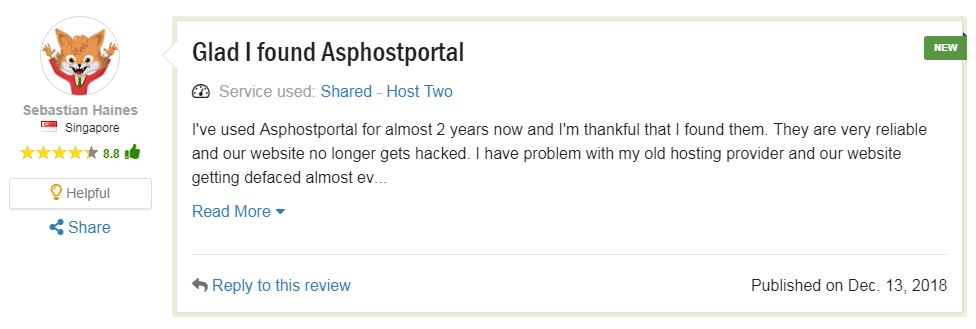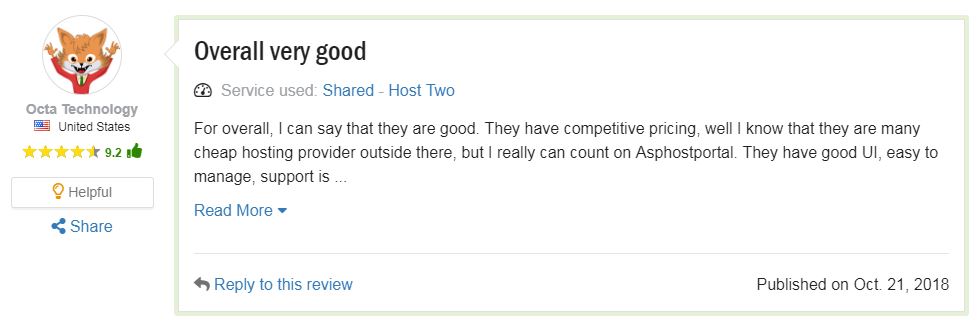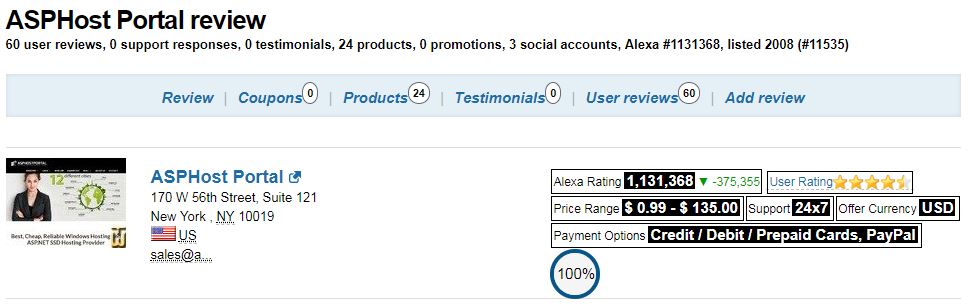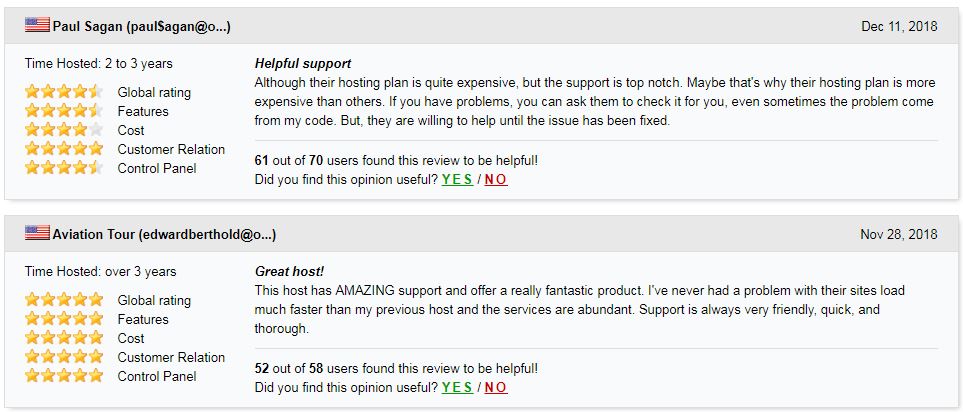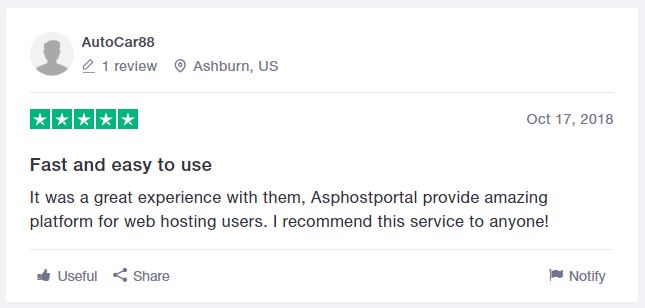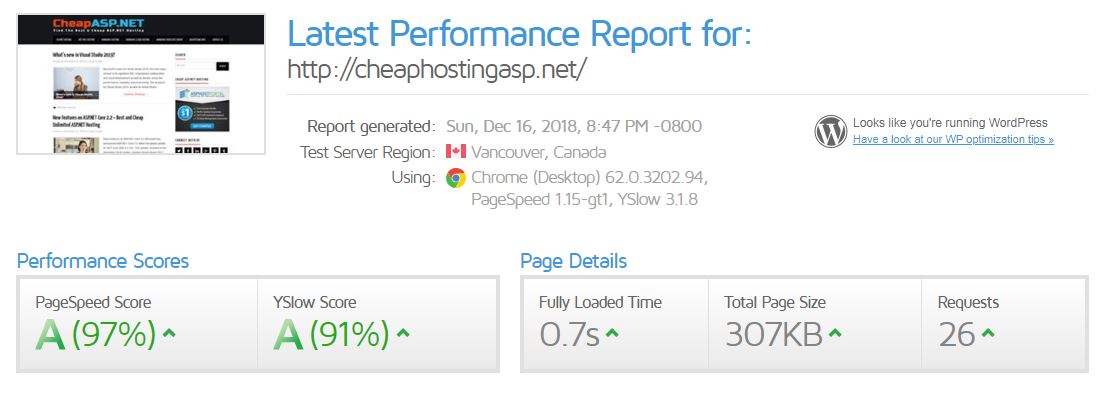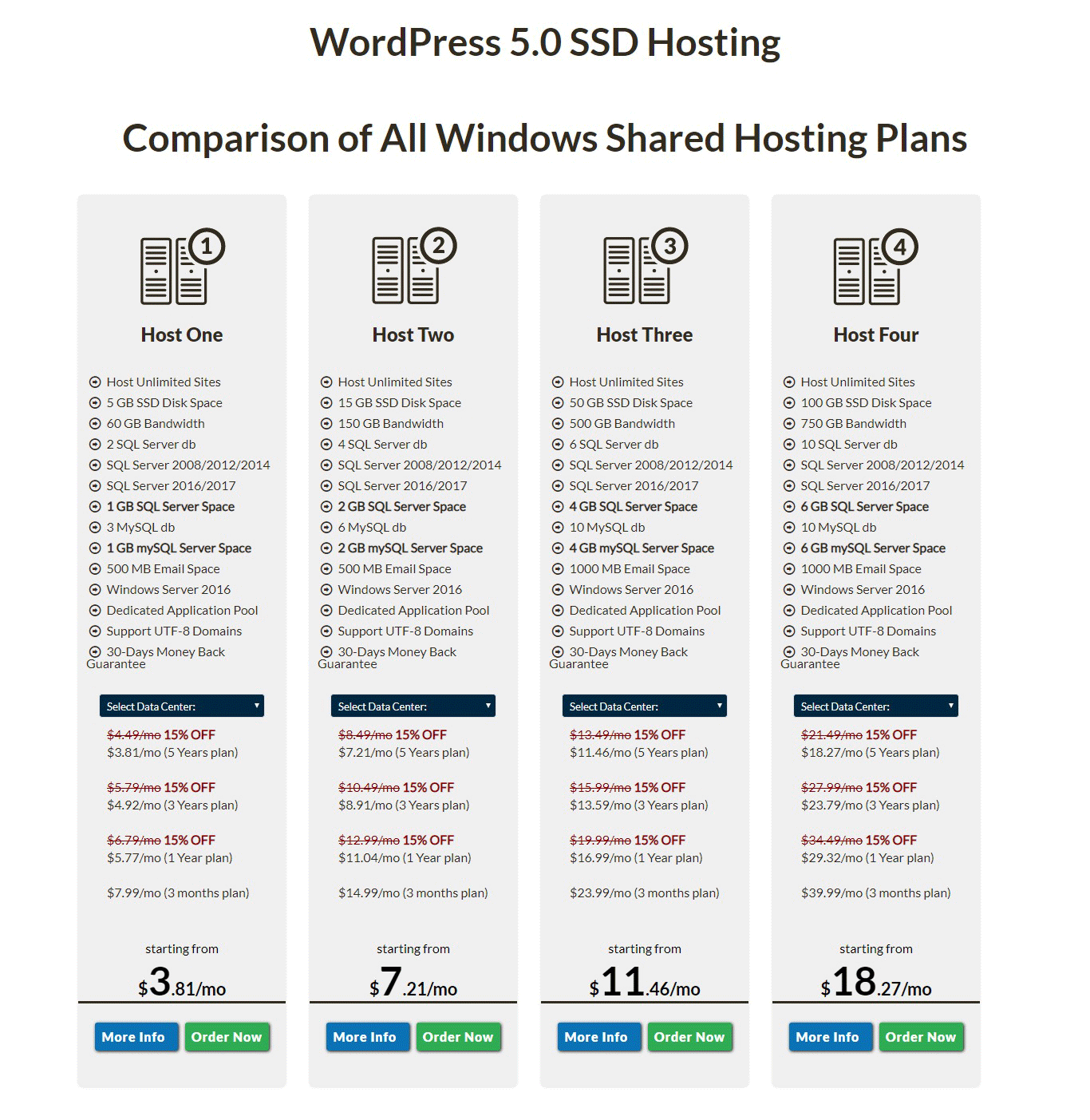WordPress 5.2.3 is now available!
The new release comes with lots of new and exciting changes, the biggest of which would have to be the new Site Health check tool. The tool is to educate users, as well as provide developers with some crucial information that they need. There are plenty more improvements, not excluding PHP error protection (lower number of white screens of death), new and fresh dashicons and emojis, some block editor improvements, and accessibility updates.
The team behind WordPress describes version 5.2.3 as the release that provides even more powerful tools to help everyone with identifying and fixing all configuration issues and fatal errors. Those tools would help developers and users get all the info they need and they will always get it on time. Developers will be able to help their clients better than ever and regular users would manage their sites as smoothly as possible.
This security and maintenance release features 29 fixes and enhancements. Plus, it adds a number of security fixes—see the list below.
These bugs affect WordPress versions 5.2.2 and earlier; version 5.2.3 fixes them, so you’ll want to upgrade.
From the WordPress 5.2.3 release post, this maintenance and security release fixes 29 bugs, including a few security fixes.
Here are some changes of note:
- #38415: New Custom Link menu item has a wrong fallback label
- #45739: Block Editor: $editor_styles bug.
- #45935: A URL in do_block_editor_incompatible_meta_box function does not have classic-editor__forget parameter
- #46757: Media Trash: The Bulk Media options when in the Trash shouldn’t provide two primary buttons
- #46758: Media Trash: Primary button(s) should be on the left
- #46899: Ensure that tables generated by the Settings API have no semantics
- #47079: Incorrect version for excerpt_allowed_blocks filter
- #47113: Media views: dismiss notice button is invisible
- #47145: Feature Image dialog does not follow the dialog pattern
- #47190: Twenty Seventeen: Native audio and video embeds have no focus state.
- #47340: Twenty Nineteen: Revise Latest Posts block styles to support post content options.
- #47386: Fix headings hierarchy in the legacy Custom Background and Custom Header pages
- #47390: Improve accessibility of forms elements within some “form-table” forms
- #47414: Twenty Seventeen: Button block preview has extra spacing within button
- #47458: Fix tab sequence order in the Media attachment browser
- #47489: Emoji are substituted in preformatted blocks
- #47502: Media modal bottom toolbar cuts-off content in Internet Explorer 11
- #47538: Minor Verbiage Update – Switch ‘developer time’ for ‘a developer’
- #47543: Twenty Seventeen: buttons don’t change color on hover and focus
- #47561: Plugin: View details popup layout issue
- #47603: My account toggle on admin bar not visible at high zoom levels
- #47604: Undefined variable: locked in wp-admin/edit-form-blocks.php
- #47687: Use alt tags for gallery images in editor
- #47688: Color hex code in color picker displayed in RTL instead of LTR on RTL install (take 2)
- #47693: customizer Color picker should get closed when click on color picker area.
- #47723: Adding a custom link in nav-menus.php doesn’t trim whitespace
- #47758: Font sizes on installation screen are too small
- #47835: PHP requirement always set to null for plugins
- #47888: Adding a custom link in menu via Customize doesn’t trim whitespace.
Security Fixes
- Props to Simon Scannell of RIPS Technologies for finding and disclosing two issues. The first, a cross-site scripting (XSS) vulnerability found in post previews by contributors. The second was a cross-site scripting vulnerability in stored comments.
- Props to Tim Coen for disclosing an issue where validation and sanitization of a URL could lead to an open redirect.
- Props to Anshul Jain for disclosing reflected cross-site scripting during media uploads.
- Props to Zhouyuan Yang of Fortinet’s FortiGuard Labs who disclosed a vulnerability that for cross-site scripting (XSS) in shortcode previews.
- Props to Ian Dunn of the Core Security Team for finding and disclosing a case where reflected cross-site scripting could be found in the dashboard.
- Props to Soroush Dalili (@irsdl) from NCC Group for disclosing an issue with URL sanitization that can lead to cross-site scripting (XSS) attacks.
- In addition to the above changes, we are also updating jQuery on older versions of WordPress. This change was added in 5.2.1 and is now being brought to older versions.
Best and Cheap WordPress 5.2.3 Hosting
The hosting provider that we mean is ASPHostPortal. Who and why ASPHostPortal? ASPHostPortal is one of the best web hosting in the world. Founded in 2008, this company managed by a strong team of web hosting experts. Here are several reasons why you can choose them as your WordPress hosting partner. To make it clear, we have worked out a comprehensive review of the feature, performance, customer service and pricing of this service.
Respected By The WordPress Community
ASPHostPortal is well-respected in the WordPress community, especially for their quick, helpful support. All hosting companies have good and bad customer experiences on the web review, but if you look at ASPHostPortal’s review mentions the majority of feedback is positive.
From HostingAdvice (https://hostadvice.com/hosting-company/asphostportal-com-reviews/)
From WHTOP (https://www.whtop.com/review/asphostportal.com)
From Trustpilot (https://www.trustpilot.com/review/asphostportal.com)


Engineered For Speed
ASPHostPortal shared hosting ($3.81/month) is good. The speed depends on which plan you choose but each one comes with top-notch hardware, CDN, SuperCacher, and software for it’s a tier. ASPHostPortal also makes constant updates to improve speed – allowing customer sites to load even faster. This is our test result from GTMetrix, the loaded time is 0.7 second only.
Best Support In The Industry
With ASPHostPortal’s support system we have always been able to reach someone within minutes whether it be through 24/7 ticket. That’s because ASPHostPortal is a people-focused company who won’t make you wait around listening to bad elevator music. Their team is so helpful and will honestly bend over backward to make sure your issues are resolved. And they won’t tell you “it’s not a hosting-related problem” like other hosting companies.
Top-Notch Security
Not only will your site be protected through auto-updates, daily backups, and server protection, but ASPHostPortal also releases their own patches when there’s a widespread security vulnerability (with WordPress, or even a specific WordPress plugin). They’re both proactive AND reactive which is good because WordPress sites have become prime targets.
ASPHostPortal WordPress Hosting Plans
Whether you’re on a $3.81/month budget or you need a $12.99/month dedicated server, there’s a plan for everyone. I mentioned this already but I use their plan and my WordPress site loads in under 1 second.
Conclusion – ASPHostPortal Is Awesome For WordPress Hosting
Between their hosting and tech support, ASPHostPortal is a clear winner. I don’t write many articles on the other hosting companies because ASPHostPortal is in my opinion, the best. I do WordPress SEO and speed optimization for a living so I’ve been through a lot of hosts – and I’m just glad I found one who I can stick with and keep my website blazing fast.