Joomla is an open source CMS which means it is free to download, use, or further development. And with the help of an excellent Joomla template creator, you can create a strong Joomla site in no time. However, being an administrator of the website you should always be careful about your site’s safety and growth. Therefore, having a backup of your site should be your absolute priority. And taking regular backup of Joomla site ensures redundancy in case of a malfunctioning and an unpredictable collapse.
Taking the Joomla backup manually can be a little troublesome task. Besides, there are various efficient plugins to take Joomla backup available in the market to choose from. You can adopt either way to create a Joomla backup – the easy way is undoubtedly by using a plugin. And the other alternative is the manual approach. I’ll show you both the ways and it’s totally up to you which you choose to secure your website from losing any significant data.
Why do you need Joomla backup?
However, the basic use of backing up your site to recover the data in case any mishappening. But the reason to take Joomla backup may vary with the situation. Say:
- Your website gets hacked.
- You decided to switch the website to another hosting server.
- Some users may find Joomla complicated and they wish to move from Joomla to WordPress.
- The hosting server does not support backup.
- On installing Joomla extension or template you’re facing an error.
- You accidentally deleted the important files.
These are the probable reasons why you should get into the habit of backing up your Joomla website at regular intervals.
How to take Joomla Backup Manually?
Here’s how to take Joomla backup manually. Basically, the process is quite straightforward. There are two things first a couple of files and second a database of your Joomla site, you need to back them up both separately.
Ways for Joomla backup manually
i) Backup Joomla files
Generally, Joomla developers use an FTP client to transfer the Joomla files and folders from a server to your local hard drive. However, Joomla includes over 3000 core files and folders excluding the videos, photos, and extensions. Therefore, if you try transferring it (the entire files) through FTP, it probably will take forever to perform. Thus, you need to first compress the files into a single ZIP file using the File Manager tool in cPanel.
To carry out the transform navigate to the main folder of the Joomla installation and select all files. And then, click on the Compress button.
ii) Backup the Joomla Database
The two popular ways to back up the Joomla database are via phpMyAdmin tool in your cPanel and using the SSH console. You are only required to know the Joomla MySQL database name, username, and the password.
Backing up the database using phpMyAdmin
First login to the cPanel account and navigate to phpMyAdmin tool in the Database section. Now single out the database which you wish to backup. Thereupon the database will be placed on the left menu of your phpMyAdmin. Opt out your Joomla database and click the ‘Export’ button from the menu right at the top. Now, leaving the default settings as it is, hit the ‘Go’ button.
Backing up the database via SSH
First and foremost access your SSH account and go to the Joomla site folder. In order to take the backup of the database, you would require the website account username and password in addition to database name, its username and passwords.
Joomla Backup with the help of Extensions
The other effortless alternative to take Joomla Backup is to use extensions. I have listed the top 3 most useful Joomla backup extensions. Thus, making it simpler for you to figure out which extension is the best-good enough for your Joomla site.
1. Akeeba Backup (Free)

Akeeba Backup is the most widely used one-click solution that can back up your entire site in minutes. And you can restore your site any time you want. Akeeba Backup creates a complete backup of your site in a single archive. It is highly reliable, open source, and easy to use Joomla extension. You can set the automatic backup periodically, thus, you will not have to deal with the manual intricacies. Akeeba Backup is available in multiple formats such as standard ZIP, custom JPA format. It is a smooth and blazing fast Joomla backup solution for your site.
2. EJB Easy Joomla Backup (Free)
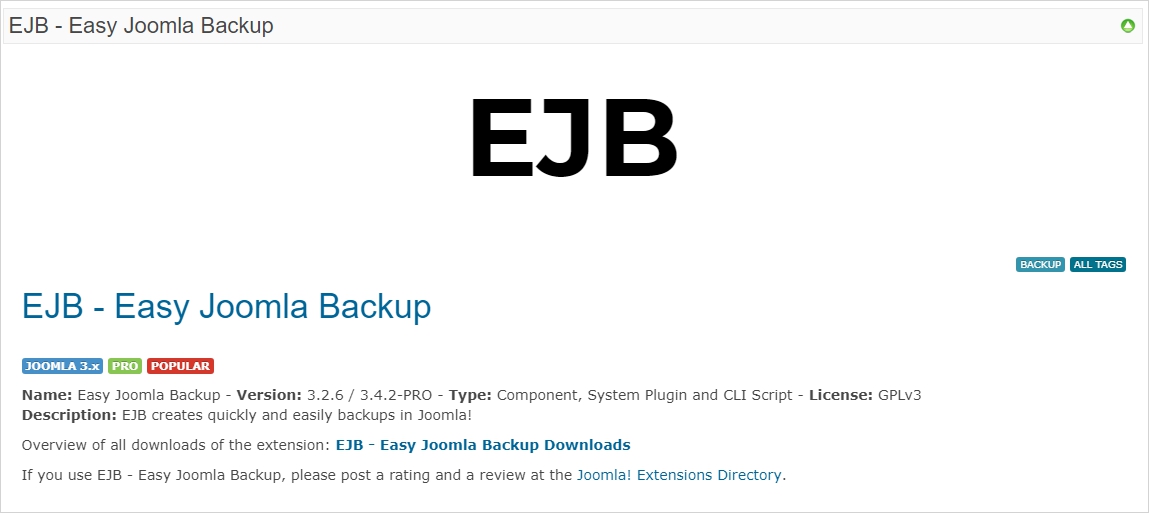
Easy Joomla Backup EJB creates a traditional backup of all your files and database dump in a zip archive. And this archive lets you have the entire data in a single package which you can use to restore the Joomla website whenever you want. EJB stores the backup in an independent folder which is not easily accessible. However, you can manage the folder by using the component. It is powerful yet so simple to use Joomla extension that comes with the blazing fast zipping process. And it is highly capable of creating a Joomla backup with minimum efforts.
3. DataSafe Pro (Free)
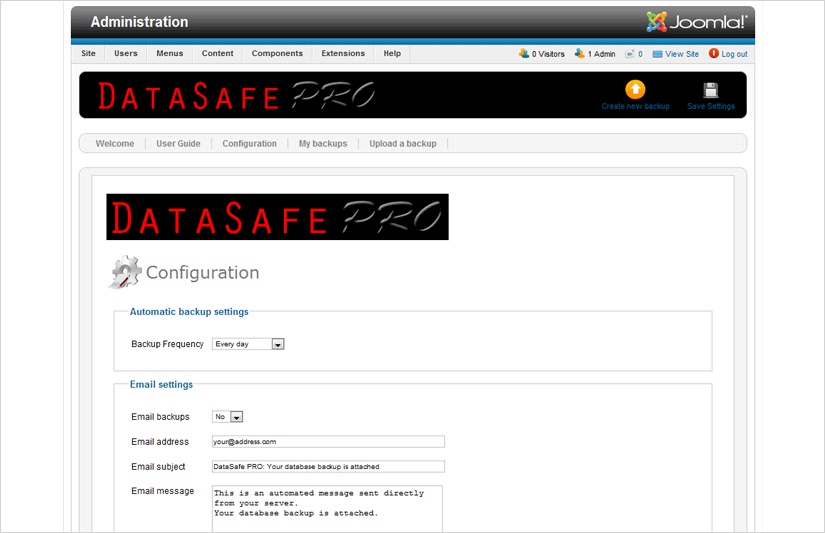
Datasafe Pro is another dynamic free Joomla backup extension to give you a flawless backup experience. It includes all the database information that will help you restore your Joomla website if by any means it crashes. You are allowed to automate the backup process also, with the help of a single click you can easily roll back to the earlier version. Furthermore, DataSafe Pro lets you create a backup online and on your local computer as well. You can choose the option whichever fits better to your needs. Every backup is compressed with gzip and properly optimized. Thereupon it will send you an email with which you can use it offline too. Indeed, Database Pro is a reliable tool for Joomla backup.
So, which Joomla backup extension do you use?
So, it’s your turn to let me know which Joomla backup extension you are using or you will prefer to use for your Joomla site. It is extremely convenient and useful if your hosting provider is serving you daily backups. But if not, then you should take advantage of a Joomla backup extension to fabricate an extra layer of security on your website.
Since you’re running a Joomla website, you should know the essential Joomla extensions to boost up your site that can be installed and employed like breeze.
