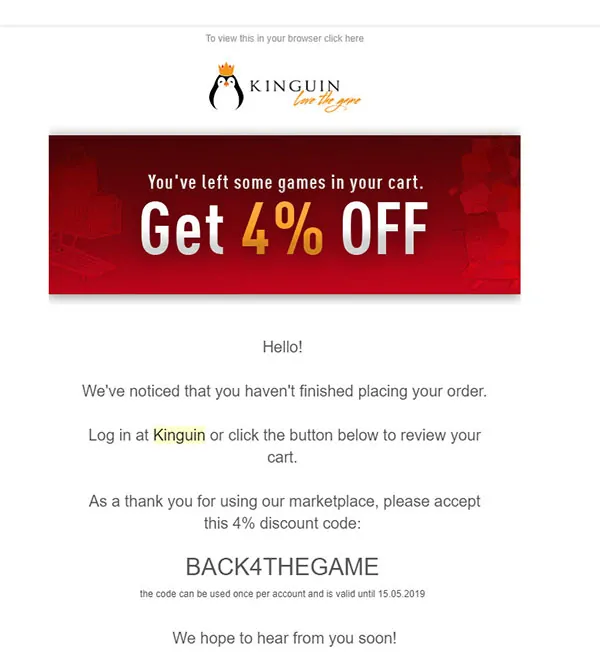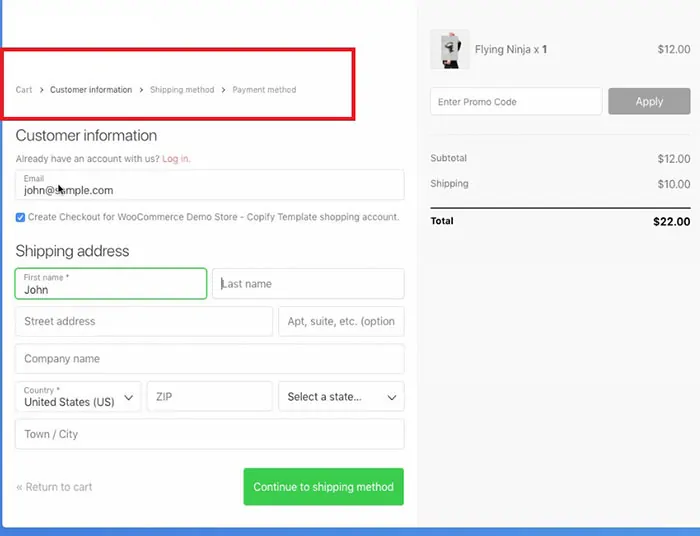How To Reduce Form Abandonment In WordPress
Here are a couple of tips to reduce form abandonment on your WordPress website.
1. Reduce Form Abandonment With WPForms
Most form abandonment usually occurs with price quotes, customer contact information forms, price request, and support request forms.
This can be concerning, especially if there is a potential sale or customer service issue that cannot be appropriately addressed. Not only is it a lost sale, but it could also be the end of a potential long-term customer relationship.
WPForms is one of the best form plugins on the market that can effectively address this issue. Its impressive list of features makes this an essential tool for any business in virtually any kind of industry. There are many benefits of using WPForms form builder plugin.
With this easy to use the plugin, you can create all kinds of business forms, including donation forms, quote forms, newsletter signups, job application forms, payment forms, member registration forms, order forms, simple contact forms, suggestion forms, surveys, and many more. WPForms lets you build all of these great forms and more. It also has a Form Abandonment add-on feature.
This handy add-on allows you to follow up with people who have abandoned a form, even if they haven’t fully completed it. This function will save partial entries of your WordPress forms. You can activate this feature on any of your forms. Here’s what you need to do:
- When you’re in the WPForms Editor, click on “Settings.”
- From there, select “Form Abandonment.”
- Click on the checkbox marked “Enable form abandonment lead capture” to activate this feature.
Once it’s activated, you’ll be able to retrieve all partial data that was entered any time you have an incomplete form on your site. WPForms will automatically save this data. From there, you can contact the people who abandoned these forms to obtain more information.
You can better understand why they chose not to fill out the form entirely and may get some helpful suggestions from them on how to update your forms to make them more appealing and relevant.
To view abandoned forms, here’s what you need to do:
- Go to WPForms.
- Select the “entries” menu.
- Pick and choose the selected entries that you want to view.
How to send abandoned form emails?
Now that you’ve viewed the abandoned forms, you may want to email those existing or prospective clients for follow-up.
There are a couple of immediate actions that you can take:
- Create an admin alert.
This will automatically create an email to any person you select when a form is abandoned. It informs them of the situation and allows them to follow up with the person to see what happened. This followup could lead to a potential sale.
- Send an email to the person who abandoned the form.
When a form is abandoned, timing is of the essence. You should respond promptly before their interest is lost.
With WPForms, there are a couple of ways you can do this:
- You can send a prepared message that will be sent to that person automatically.
- You can copy the email address to send a personal response to later.
Both of these options accomplish the goal of contacting the person who abandoned the form.
How does WPForms capture data from abandoned forms?
For a form to be considered abandoned, a user has to move away from it without clicking the “submit” button. This can happen if the form is fully or partially completed.
WPForms has the following two events that trigger data capture when it recognizes the user has moved away from the form:
- When the user clicks on a link on that particular page, or
- When the user moves their mouse away from where the browser can see it.
2. Fix Technical Issues
Most Internet users have a short attention span. They also have great eyes for detail. If a link is broken or something isn’t quite working right, they pick up on it right away.
Instead of trying to solve the problem or alert the site administrators about the issue, they will likely move on to another page or website. Having broken links, outdated information, or pages that won’t load or run properly can negatively affect your image and your brand.
It gives people reasons to shop with your competitors. That’s why it’s essential to fix these issues as soon as possible. One thing to examine is browser and device compatibility. Look at your website on a desktop or laptop computer, as well as on an Apple or Android device.
Take a look at the forms. If they look out of place or if something is missing, those are reasons why users may abandon forms. You should also take a few minutes to review how well the site functions. Are there pages that load slower than others? Are there missing or broken links?
Is there enough space for people to read menus and forms when using a mobile device? Are the forms easy to complete, no matter what device a person is using?
Try filling out different forms on your site on different devices to test their functionality. Complete them to make sure they work.
If you have problems, now is an excellent time to fix them. If you’re having issues, imagine how many other potential existing customers might be having the same issues.
3. Use Exit Intent
Adding exit-intent popups can be a great way to avoid form abandonment. Exit-intent popups will engage the user with additional information or other campaigns before leaving your site. They need to be simple and not too wordy, visually appealing, and enticing enough to make the user want to complete the form.
OptinMonster is a handy tool for achieving this objective. It allows you to create different popups, including the exit-intent popups that are ideal for retaining new and existing customers.
WPForms allows for quick and easy connection to OptinMonster.
4. Send Retargeting Emails
Another way that you can retain users who have abandoned forms on your site is through retargeting emails. These emails persuade them to complete the form or order that they started.
Retargeting emails use partial data that is retained from abandoned forms. They can be very useful in reaching those users and generating more enthusiasm and interest in your products and services.
Some of the ways that you can maintain consumers’ interest are:
- Using a standard template – Choose a template style that most users should be familiar with. Keep things simple. It should be easy to read and visually appealing.
- Creating a sense of urgency – Another way to bring people back who have abandoned forms on your site is by creating a sense of urgency. Your message should have an excellent call to action.
It might be a special deal that’s only available through that particular email message. You could state that quantities are limited or offer a special discount for a limited time.
5. Match Form With Your Website
Although we may not admit it, most people judge things based on appearance. If you have a site that’s neat, clean, easy to use and navigate, customers are more likely to use it.
If you have a clunky site, has outdated material and broken links or looks unattractive, people are probably going to steer clear of it. Your forms should match the look and feel of your website.
6. Being Transparent And Clear
Most people don’t like to pay for additional charges. Taxes, fees, and shipping charges are turnoffs, especially when they’re not clearly stated on a company’s website or when a person is placing an order online.
If it costs them extra, and they can save money somewhere else, they’re going to shop with a competitor in a heartbeat. That’s why it’s essential to be upfront and transparent with your customers. State your prices upfront, and include all details.
When arranging your forms, keep it simple. Ask yourself what you would feel comfortable disclosing as a customer. Most of them only want to give out as little basic information as necessary. If you need something specific, make sure that people understand the reason behind it.
For example, if you want to ask for a person’s company name, make sure that the content and images used on your form convey that you’re asking for this data for business-related purposes.
7. Minimize The Number Of Fields
If your form is long or cluttered, people are more likely to leave them incomplete or skip them entirely. Your forms should be simple and easy to use, which will enhance the overall user experience. Studies have shown that people don’t like to fill out long, complicated forms. Take a look at the forms you’re currently using.
If there’s information that’ unnecessary or irrelevant, delete those fields. Keep in mind the fact that most people don’t like giving out their home or cell phone numbers.
If you don’t need that information, don’t ask for it on your form. You can also use conditional logic so that only appropriate questions are being asked for each unique user.
8. Make Your Form Responsive
Many are using their phones and tablets to order online. They’re on the go and want to place their orders fast. Having sites that aren’t mobile-friendly or offer tiny menus that are difficult to navigate or read can frustrate people enough to shop somewhere else. That’s why it’s essential to have mobile-friendly forms.
Keep your forms as simple and easy to use as possible. Here are a few strategies that you can use:
- Test your forms on mobile devices to make sure they’re working correctly.
- Limit the number of fields in your forms and use smart conditional logic when you can.
- If you have a long form, add a progress indicator, so people know how many more steps are left.
- Use dropdown menu fields to avoid the problem of people having to scroll too much to get to the categories they want.
- Add form descriptions and field labels so that users understand exactly what is needed in each section.
- To avoid errors and user frustration, add input masks that help prevent mistakes when forms are being filled out.
Reduce Form Abandonment In WordPress Final Words
Adding the WPForms Form Abandonment addon is a great way to reduce and avoid form abandonment issues. The addon captures partial data so that you can follow up with users even when they didn’t submit the form.
You can send them a reminder or a friendly email as a followup. This tactic can lead to improved customer service and sales. Another critical step is to examine your current forms. Review them to see what’s needed and what isn’t.
This will help you find ways to make your forms more efficient and effective. People don’t have a lot of time to fill out surveys or place orders, so whatever you can do to make their experience as hassle-free as possible is preferred.