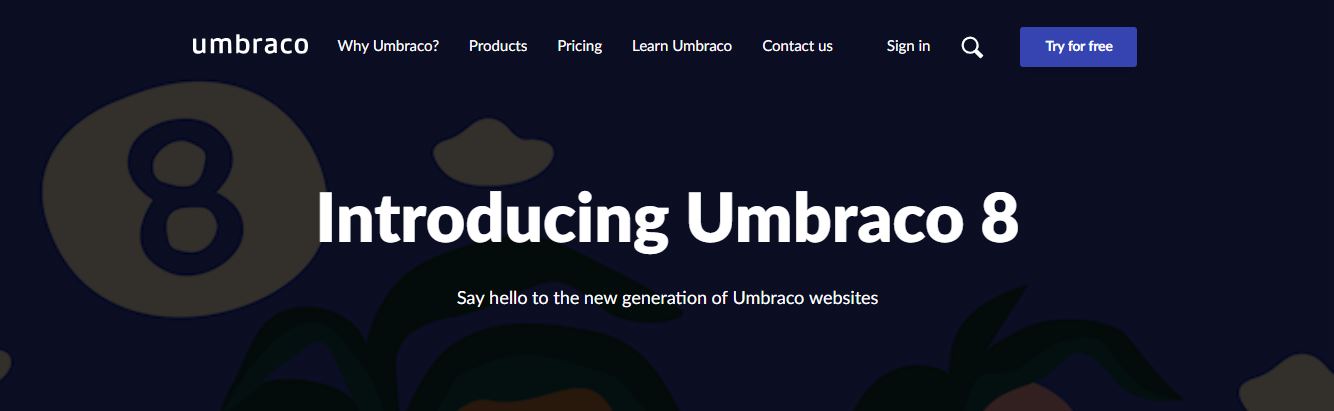What’s New in Umbraco 8?
Introducing Umbraco 8
With every version of Umbraco, we strive to make things simpler. Simpler to extend, simpler to edit, simpler to publish – simpler to use, simpler to enjoy.
With Umbraco version 8, we give you a major dollop of simpler – all to make you, and everyone involved with your Umbraco project, smile…more.
To trigger these smiles, we have introduced three new features in Umbraco 8: Infinite Editing, Language Variants and Content Apps. And to make Umbraco developers smile even more, we have also done a clean up of the codebase as well as improved the performance and stability of the CMS, all of which to make it more straightforward for you to work with Umbraco. So if you are currently working with Umbraco 7, you will definitely notice the difference once you spin up your first Umbraco 8 project.
We are extremely proud and happy to introduce Umbraco 8.0 for you today! And we know many of you have been just as excited so in order for you to get the most out of Umbraco 8.0 as well as getting an overview of what’s new, what’s possible and how etc. we have gathered three helpful pieces of information in this post:
✔️ The three new Umbraco 8 features
✔️ Codebase clean up
✔️ Getting started with Umbraco 8.0
And, of course, to finish it all off – a big green download button so you can start playing around in Umbraco 8 today.
So buckle up, and let’s get started:
The 3 new Umbraco 8 features
Infinite Editing – never lose track of your context
With this new built-in feature, you get to slide uninterrupted through your tasks in the Umbraco backoffice. We have improved the editing flows for content editors and developers so they feel more intuitive and frictionless. For example, if you need to add an image to support your website copy, there’s no need to jump to the separate media section to make the necessary edits only to lose track of where you started. With Infinite Editing, you’ll stay on track because you’ll never lose the context you’re originally working in.
And to take Infinite Editing to the very infinite-level, you can even customise your flows so they genuinely become intuitive as they will fit the way you need to work in your Umbraco backoffice. Now that’s interesting!
We are super happy about introducing this feature in Umbraco 8, as it will make working with content a lot smoother. And when things get smoother, your job gets more enjoyable as you get to spend your time and energy on creating impressive content!
Language Variants – manage multilingual content in Umbraco
Wave goodbye to workarounds, hacks, and syncing with external packages. In Umbraco 8, management of language variants is part of the CMS. Based on popular demand, we have made it possible for you to update, create and manage your multilingual content in a simpler way.
The new built-in features such as the side-by-side editing view, the ability to switch between languages in preview mode for easy comparison, and the possibility to set up mandatory languages are just some of the new features that’ll make it simpler to work and update your multilingual content.
Content Apps – improve your content with insightful data
How popular was your latest blog post? How many downloaded your whitepaper? How reader-friendly is your content? Did you remember to use the right keywords in the copy? ?
With the ability to install and build various Content Apps in Umbraco 8, these questions can be answered directly where the editor needs them – in the back office. With Content Apps you are able to give editors tools to gather, measure, check and learn about and from the content.
It’s like a content companion. A companion that feeds you insightful data and tips in order to make your website’s content even better. As a developer, talk to your editors and customers about what they’d love this companion to help them with – and then build it for them!
Codebase clean up
Umbraco 8 has been five years in the making. One of the reasons for this was the need for a thorough and necessary clean-up of the codebase, in order to make working with Umbraco a lot simpler for developers.
With Umbraco 8 you get a codebase that is a lot less complicated and easier to extend. We have gotten rid of a lot of legacy code which means that it has become a lot easier for you as a developer to follow best practices. It also means that you are able to take advantage of more up-to-date technology in Umbraco. Fun for you and good for your customers!
In the improved Umbraco 8 codebase, we have also made sure that it has become easier to create as well as install and uninstall packages. This is a massive help and time-saver for packages developers as well as package users as workarounds and hacks are no longer necessary to make things work from the get-go.
Umbraco is known as the flexible CMS and these improvements will definitely make thing even more flexible as you are able to construct the projects you need in a more straightforward and faster manner. An effect that will also end up benefiting your customers as they will get impressive, stable and up-to-date projects.
Getting started with Umbraco 8.0
If you have reached this part (or simply jumped straight to it) – you’re probably curious about how best to get started with Umbraco 8.0.
And you’ve come to the right place!
From today you are able to create new Umbraco 8 projects – also on Umbraco Cloud. This way you can either test all the new features and functionalities or, even better, start building your next project in Umbraco 8. With the initial launch of Umbraco 8.0 our main focus has been for you to be able to do just that.
While automatic upgrades from Umbraco 7 to Umbraco 8 will not be possible, very soon it will be possible to migrate your content (content/media/members) from the latest version of Umbraco 7 to Umbraco 8.0. We will let you know when we have more information ready on this, including documentation and information on best practices to follow.
Now, back to the getting started part – we have 2 recommendations to ensure you get the best possible start on your new Umbraco 8 project:
Umbraco 8 documentation
With the initial launch of Umbraco 8.0, we have worked hard to ensure that the most crucial, best practice and helpful pieces of documentation are in place so you can have a smooth start with your first Umbraco 8 project(s).
On Our.Umbraco we have dedicated a page with all the current available Umbraco 8 documentation including “Creating a basic website”, “Porting packages to Umbraco 8”, “Content Apps” etc.
And to keep you thoroughly updated, on this page you’ll also find information on all the upcoming pieces of documentation that we are currently working.
Tutorials and webinars
We know that some prefer a more visual approach when it comes to seeing and learning new things. That’s why we have also made sure to have free “What’s new in Umbraco 8” videos ready for you on Umbraco TV and our YouTube channel.
These include:
- What’s new in Umbraco 8 – first part
- What’s new in Umbraco 8 – part 2
- Language Variants
Like the documentation, new Umbraco 8 videos will be added on Umbraco TV regularly.
Another way to see what’s new in Umbraco 8 is by signing up for our free Umbraco CMS webinar. This is a 45-minute live webinar held by an Umbraco HQ specialist who will guide you through the basic things in Umbraco CMS. From the 7th of March 2019, all webinars will be on Umbraco 8.
Ready, set – try Umbraco 8.0 now!
Now it’s time. Time for you to feast your eyes on Umbraco version 8.0 and discover the new generation of Umbraco websites.
Time to start your Umbraco 8 voyage together with us, because remember, we’re still Umbraco, we are still open source, still working on an ever-evolving software, so if you want to give us feedback, as always, GitHub/Our Umbraco is open!
With that said, we hope you’ll enjoy and embrace Umbraco 8. This is a big step forward when it comes to making things even simpler and friendlier for everyone involved with your Umbraco project.
Selecting the Best and Cheap India Umbraco 8 Hosting
There are many hosts out there that will meet the software and server requirements; however, software is only the beginning of the actual list of requirements. You need to find a host that works on high power server hardware, which includes at least 2 CPUs having 4 cores each, adding up to 8 cores. Your hard disk needs to have a RAID 10 configuration with a minimum of 8GB RAM. This will ensure your site’s high speed.
Many people opting for Umbraco hosting tend to believe that the best Umbraco hosting must be expensive. It is agreed that hosting a Umbraco based site will need more resources than the normal HTML one, hence Umbraco hosting being more expensive. Luckily for all of us, this may not be the case all the time. Therefore, we have established this Umbraco review site, which is designed to help you find the best and cheap Umbraco hosting within minutes, based on our specialized editors’ Umbraco hosting experience and real customers’ feedback.
WindowsASPNETHosting.IN

Apart from high industry and customer reputation, WindowsASPNETHosting.IN beats other Indian ASP.NET and Umbraco 8 hosting companies on features, pricing, performance and customer service. In below, we would like to unveil the secrets of those mentioned points one by one.
| Rating | WindowsASPNETHosting.IN |
|---|---|
| Price | |
| Feature | |
| Speed | |
| Technical Support |
WindowsASPNETHosting.IN – Features
WindowsASPNETHosting.IN integrates each plan with the easy-to-navigate Plesk control panel, with which webmasters are able to manage their domains, websites, files, databases and FTP accounts easily and quickly. As the best Indian Windows ASP.NET hosting provider, WindowsASPNETHosting.IN has some great features as follows:
- Windows 2016 web server
- IIS 10
- Full Trust
- ASP.NET State Service
- MSSQL 2008/2012/2014/2016
- SQL Backup and Restore
- SQL Management Studio Access
- MYSQL 5
- ASP.NET Core 1.x/2.x
- ASP.NET 5/4.6/4.5/3.5SP1/1.1
- Silverlight 5/4
- ASP.NET MVC Core 1.x/2.x
- ASP.NET MVC 6/5/4/3/2
- PHP 5.6/5.5/5.4/5.3/5.2
WindowsASPNETHosting.IN – Support

WindowsASPNETHosting.IN – Pricing
WindowsASPNETHosting.IN generously releases four ASP.NET-based packages – Personal, Developer, Business and Expert. When it comes to the pricing, this company prices the plans from INR103.99/mo. Frankly speaking, the low-cost price is one spotlight in the hosting service.
For another plans, the promotion prices are INR194.99/mo, INR441.99/mo and INR714.99/mo. More importantly, customers who are not totally satisfied with this company’s service are capable of asking for a satisfying refund within the first 30 days and getting a pro-rated one after this period.
WindowsASPNETHosting.IN is Microsoft No #1 Recommended Windows and ASP.NET Spotlight Hosting Partner in India.