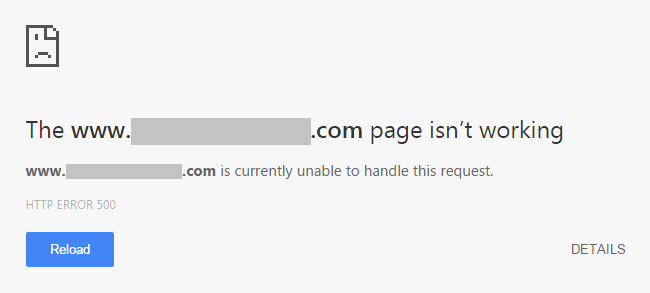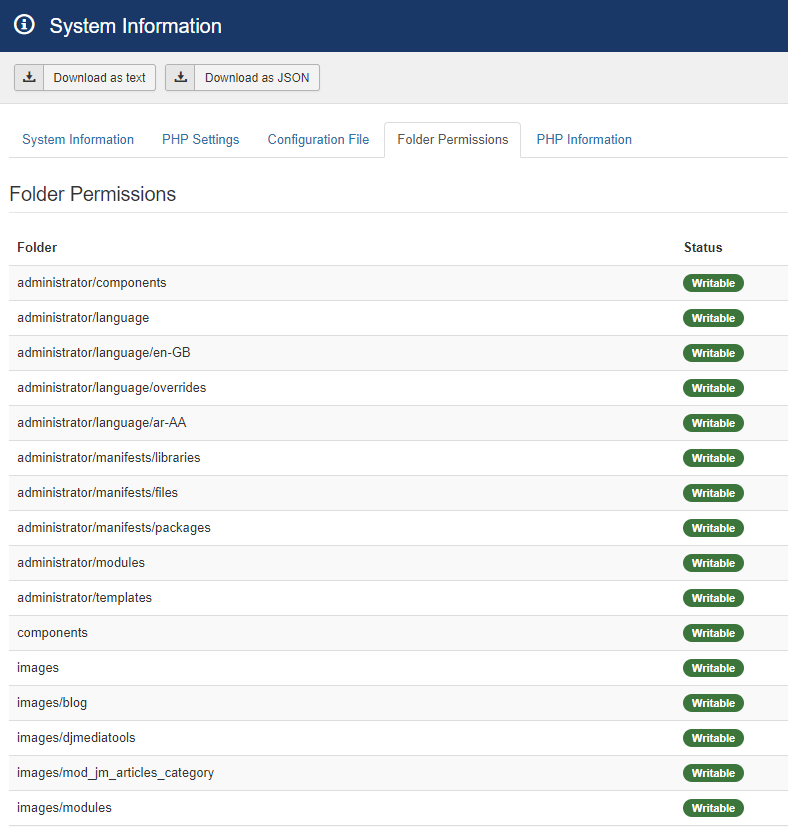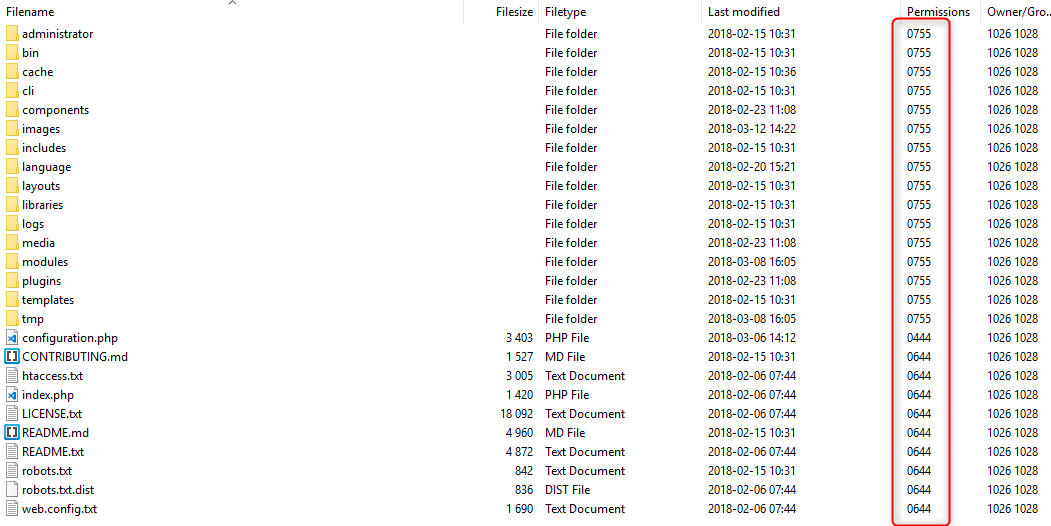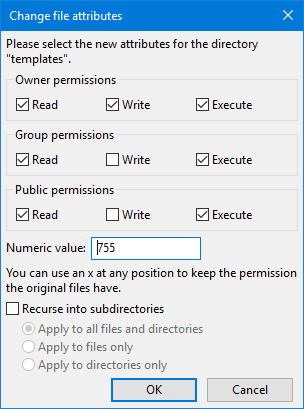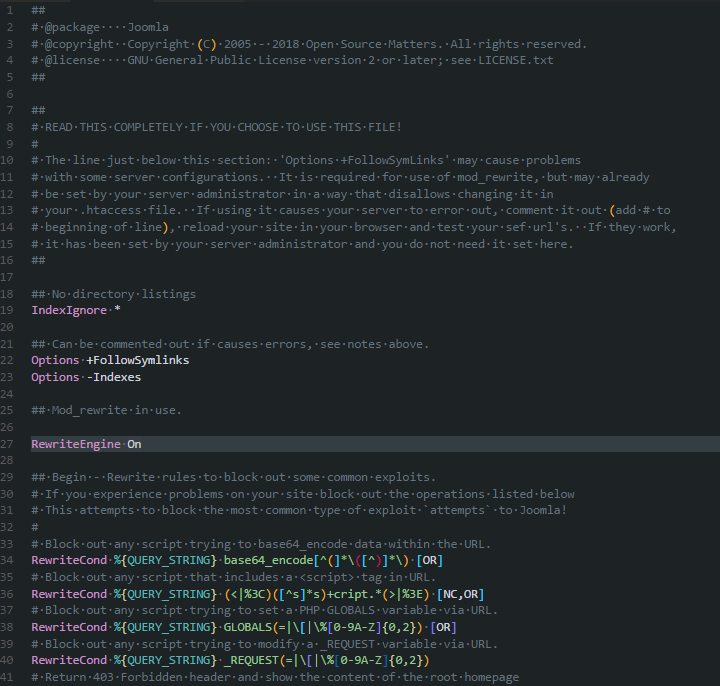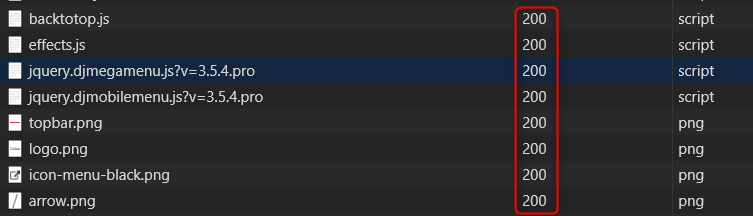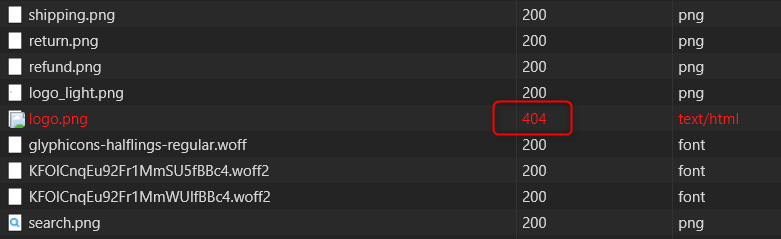What 500 Internal Server Error means?
Response status codes which beginning with the “5” number indicate that the server has encountered an error or is otherwise incapable of performing the request.
How the error 500 could look like on your site?
HTTP Error 500
Internal Server Error
500 Internal Server Error
HTTP 500 - Internal Server Error
Temporary Error (500)
HTTP 500 Internal Error
500 Error
How to solve 500 Internal Server Error? Most popular 500 Internal Server Error reasons:
Incorrect permissions
In most cases, the reason of 500 Internal Server Error is related to the incorrect file(s) or directories permissions.
Typical permissions in Linux environment are:
- 644 for files
- 755 for directories
Make sure your permissions are correct after upload or files extraction on the server.
You can check permissions in System -> System information -> Folder permissions
and in your FTP client:
How to change permissions? Use your favorite FTP client and option File permissions (typically this option is available in right-click menu).
You are not sure if the permissions are correct? Please contact hosting administrator.
Connection timeouts
If your script connects to external resources and those resources timeout, an HTTP 500 error can occur.
More appropriate timeout or upload limits rules should help.
Increase your php.ini settings:
max_execution_time = 60
upload_max_filesize = 32M
Corrupted .htaccess/php.ini file
It’s not as common, but make sure your .htaccess or php.ini (if you have) files are properly structured.
Use code editor and validate the file code:
It is also a good idea to temporarily delete the file and check the result. This will help you locate the problem more accurately.
Temporary server issues
Sometimes the error 500 may not be strictly related to your page or extensions, often the problem occurs due to configuration or server issues and the administrator’s help is necessary.
Hosting administrator have access to detailed server logs, so if all previous points seem to be correct it’s the first place where you search for help.
What is 500 Internal Server Error?
In short words – error 500 is an HTTP status code that informs you that page cannot be generated correctly. Why? There may be many reasons, continue reading.
What are HTTP status codes?
HTTP status codes are standard responses given by web servers on the Internet.
The codes help to understand what is the status of content you requested by the server.
For example, code 200 means that the content was loaded properly. ‘The request was fulfilled.‘
You can check all requests and status codes in the browser developer tools.
The code 404 means that server can’t display any content for given URL, eg. can’t find an image you like to load.
‘The server has not found anything matching the URI given‘
So, the code can be very helpful to identify possible problems during page load.