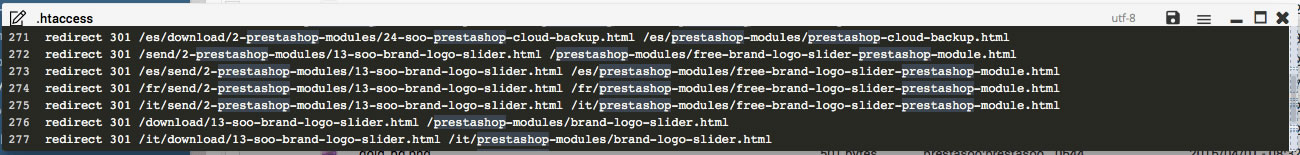A Step-by-Step Guide
Here are 3 simple steps and very easy to use, that will improve your Search Engine Ranking on next week.
Don’t worry if you’re only a newbie. There is no secret to SEO Prestashop. Follow these steps and your ecommerce site can have a higher Google rank! We won’t say about the advanced technical.
Step I: Setup & optimize the Urls and Tags
It’s an important step. Search engines reward urls that are user friendly, which means they are easy to read. This ecommerce platform default doesn’t have search engine friendly URLs enabled but enabling this feature is actually quite easy.
- First, enabling SEO URLs.
- Then remove ids or number.
- Remove Duplicate urls.
- Use Hyphens, not Underscores.
- Top content on top folder.
- Use the keywords on urls.
Optimize the title tags – This tag means the title of the page. This tag provides important information for the site visitor but also for the search engines and should be written so as to encourage future visitors to click on your link. Make sure you optimize each page of your Prestashop site with its own title. The title should be succinct (between 5 and 10 words, roughly 60 characters) and use the keywords for your business activity.
How long should your meta description be? – Back in spring of 2015, Google search snippets seemed to be breaking the 155-character limit, but these cases were fairly rare. At the end of November of 2017, some tools reported a sizable jump in the average search snippet length (to around 230 characters). My research suggests that many snippets are exceeding 300 characters, and going into 2018 i recommend a new meta description limit of 300! (Updated: 150-160 characters only).
Step II: Redirect old urls and broken links
Redirects from the old site to the new is one of the most important factors for the user experience. And sometime, an old url on your website has been removed – you need to tell your customers and Google bot about this change.
In fact, if your website has been online for quite a while, it’s probably earned a lot of backlinks. Lots of backlinks mean that the page will rank higher. But on a new eCommerce website with the new link structure, the old one disappeared, breaking all of those backlinks. As a result, it will probably rank far lower than the old page did.
How to do it? Basically, you need to edit your .htaccess and add 301 redirects as your requirement. Take a look into this screenshot:
But remember the urls and edit .htaccess everyday is hard work. .htaccess is working only on Apache server. Nginx or something else is a big problem. Use SEO Redirect Premium module and read my article redirects affect SEO to explain how it works. Remember: Always redirect the old, removed and control 404 pages to improve SEO ranking.
Step III: Improve Prestashop architecture
A good website architecture leads to a great experience for the users when they navigates your page. It focuses on things like fast loading times, a safe connection, and a mobile-friendly design.
Ideally, you’ll map out the architecture of your site before even buying the domain. That allows you to really get into the head of your user and reverse-engineer your way to a great user experience (UX).
You also need to optimize a few things for a great “search engine experience.” The more accessible your website is to Google, the better it will rank.
Easy to crawl – Depending on how well the Search Engine bots can index all the pages on your site, they’ll be more likely to report back to Google that you are a good result.
The thicker the web of links between pages of your ecommerce store, the easier it is for the spiders to reach all of them, giving the search engine a better understanding of site to improve SEO ranking of your Prestashop site.
You can make this job easier for Google, Bing and Yandex by creating a sitemap.xml with a simple module Sweet Sitemap : Google + Yandex + Bing.
Duplicate content – There are a lot of myths ranking around duplicate content and how it hurts your rankings. Actually, there is not much duplicate content on ecommerce sites. You just need to take care about duplicate urls.