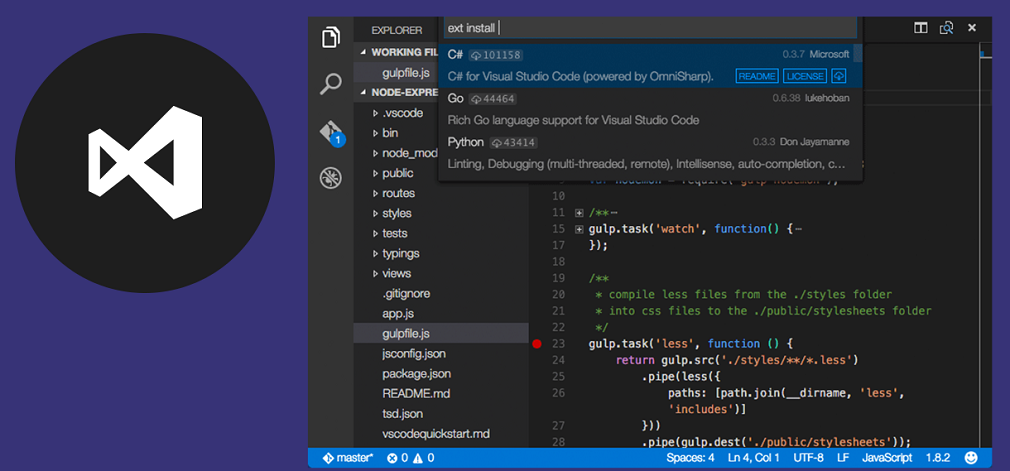Microsoft’s vision for Visual Studio 2019, the next major version of its signature IDE, emphasizes collaboration and cloud development as well as familiar areas like performance, reliability, and productivity.
The blueprint for Visual Studio 2019, as well as Visual Studio for Mac, also calls for easy upgrades. But Visual Studio 2019 remains in the early planning phase, with no timeline for betas or production release.
The first beta version of Visual Studio 2019, the next major version of Microsoft’s signature IDE, is now available. It focuses on collaboration and cloud development as well as familiar areas like performance, reliability, and productivity.
What’s new in Visual Studio 2019 beta 1
The first beta’s new features include:
- Making it quicker to work with projects stored in Git repositories, via a start window capability.
- Improving IntelliSense code editing capabilities, via Visual Studio IntelliCode.
- Better collaboration with development team members through integration of Live Share capabilities.
Visual Studio 2019 roadmap
Later betas are intended to improve performance and refine the user experience while also adding new capabilities.
Microsoft’s Visual Studio 2019 plans for beta or production features before January 2019 include:
- An ability to create new projects with an improved search experience and filters that use a new list of most-popular templates.
- Better search accuracy for menus, commands, options, and installable components.
- A capability to quickly open code recently worked on or start from a commonly used flow such as clone, open, or new project.
- An updated menu and title bar to increase the space for code.
- An ability to check out and review a pull request in the IDE.
- A visual health status icon in the document scrollbar to provide navigation to issues, warnings, and errors in the current document.
- A one-click code cleanup command for documents and projects.
- Extensibility templates to create Async Tool windows.
- A VSIX project manifest attribute to mark an extension as “preview” (meaning beta).
- VSIX project templates to use <PackageReference> for declaring NuGet dependencies.
From January 2019 to March 2019, improvements in the works for Visual Studio 2019 include:
- Full-featured debugging, interactive window, and IntelliSense experience when using the Open Folder capability with Python.
- Debugging of Python Flask and Django apps with auto-reload enabled.
- An ability to run .Net unit tests against projects that target multiple .Net frameworks, including .Net Framework and .Net Core.
- Moving some services to the background for faster loading.
- Improved clarity across monitors with varying DPI numbers.
- Forms 4.0 templates and tool support.
- Android Designer improvements with initial support for constraint layouts.
- Enhanced fast deployment for Xamarin.Android.
- Updated Test Explorer support that improves performance for large numbers of tests, as well as enhanced grouping and sorting.
Over the longer term, Microsoft’s plans include:
- A new search experience to replaces the Quick Launch box. Developers can search for commands, settings, and install options. Also supported is fuzzy string searching, to find features even when misspelled.
- Refactoring capabilities, such as changing
forloops to Linq (language-integrated) queries and converting tuples to named structs, to make it easier to maintain code. - Document health indicator and code cleanup capabilities, make it simpler to find and fix warnings and suggestions.
- Continued exploration of connected capabilities such as Live Share, for users to collaborate in real time on the same code base worldwide. Live Share will be installed by default.
- Investigation into making cloud development situations, such as working with online source repositories, smoother.
- Use of the Azure cloud to deliver AI-powered assistance to developers.
- Operational enhancements such as additional refactoring, quicker application load, faster builds, improved navigation, and improved debugging.